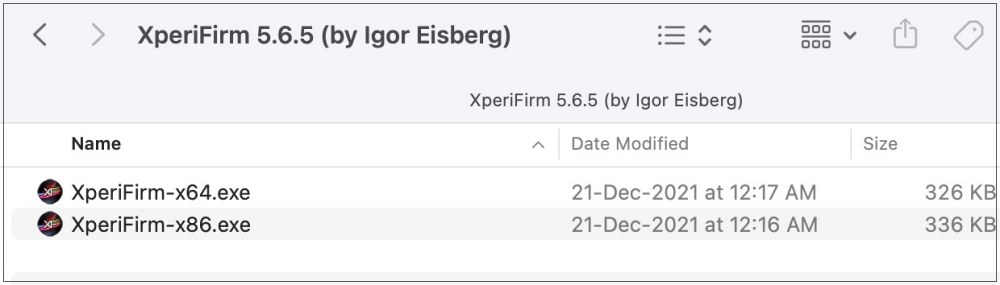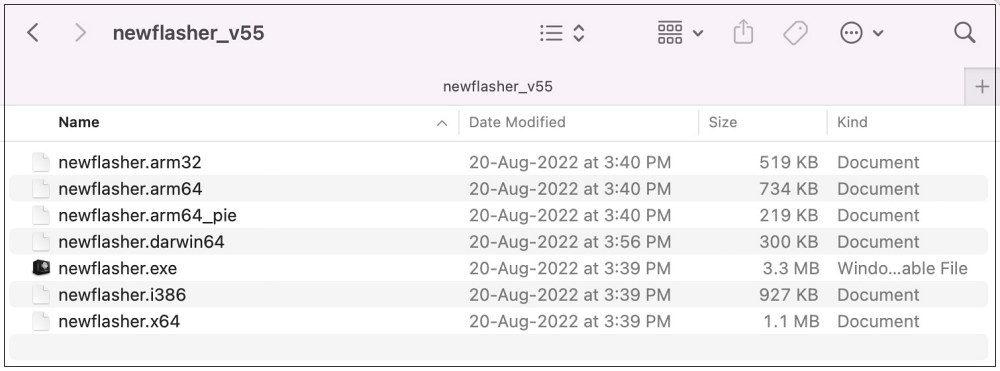And now, it has been blessed with the latest OS build as well. However, Sony doesn’t have a decent track record in rolling out the updates in a timely manner, As a result of this, many users are left in the dark, still waiting for the update to land on their devices, even though it has been released a month back. If you are also in the same boat, then this guide will show you the steps to manually download and install Android 13 onto your Sony Xperia 1 IV.
Download and Install Android 13 on Sony Xperia 1 IV
Please take a complete device backup before proceeding with the below steps. Droidwin and its members wouldn’t be held responsible in case of a thermonuclear war, your alarm doesn’t wake you up, or if anything happens to your device and data by performing the below steps.
STEP 1: Download Android 13 Update for Sony Xperia 1 IV
STEP 2: Install Android 13 on Sony Xperia 1 IV
These were the steps to download and install the latest Android 13 update onto your Sony Xperia 1 IV. If you have any queries concerning the aforementioned steps, do let us know in the comments. We will get back to you with a solution at the earliest.
Unlock the Bootloader and Root Sony Xperia 1 IVSony Xperia 1 IV Overheating Issue: How to Fix
About Chief Editor