This issue happens when the display isn’t able to properly render the black color on your screen. As a result, it will end up displaying large chunks of pixilated blocks. In general cases, a black crush happens when the video compression is quite high due to poor bandwidth. In those instances, all the colors aren’t able to render properly and hence the blend becomes all the more visible.
However, as of now, users are facing this issue even when there’s nothing wrong with their network speed. Moreover, many users are having this black crush when they are either watching a video with a dark background or when they are simply scrolling through the notifications panel. If you are also on the same page, then this guide shall help you fix the black crush pixel display issues on your Xiaomi Mi 11 Lite device.
How to Force 90Hz Refresh Rate on Xiaomi DevicesFix Xiaomi Others section occupying too much Storage SpaceFix Missing Blur Effect on Notifications Bar and Control Center in XiaomiHow to Enable Choose Update Package | Reboot to Recovery Mode: MIUI Xiaomi
How to Fix Black Crush Pixel Display Issue on Xiaomi Mi 11 Lite
As of now, there’s no official fix as such. But there does exist a couple of workarounds that have been known to give variable degrees of success. Let’s check them out.
Use the Screen Balance App
Install the Latest 12.0.8+ Update
Some users were able to partially fix the issue after installing the 12.0.8 update. After installing the said update, the issue was fixed in the notification shade region. However, it was still there while watching videos with a dark background. Hence this is still a temporary fix. So wait for the next OTA update to arrive and the issue should then be rectified. You might ask how could an update fix this issue? Well, the thing is that it is indeed a software side issue. There have been many instances with devices such as Samsung S9, Asus ROG 3, and OnePlus 8 Pro facing this issue. All these three devices subsequently received the OTA update and the issue was fixed right away. So there is every chance of the issue being rectified with an update for your Xiaomi device as well. So this was all from this guide on how to fix the black crush pixel display issues on your Xiaomi Mi 11 Lite device. As you might have noticed, there is no official documented fix as such. As and when we hear from the OEM we will update this guide accordingly.
About Chief Editor
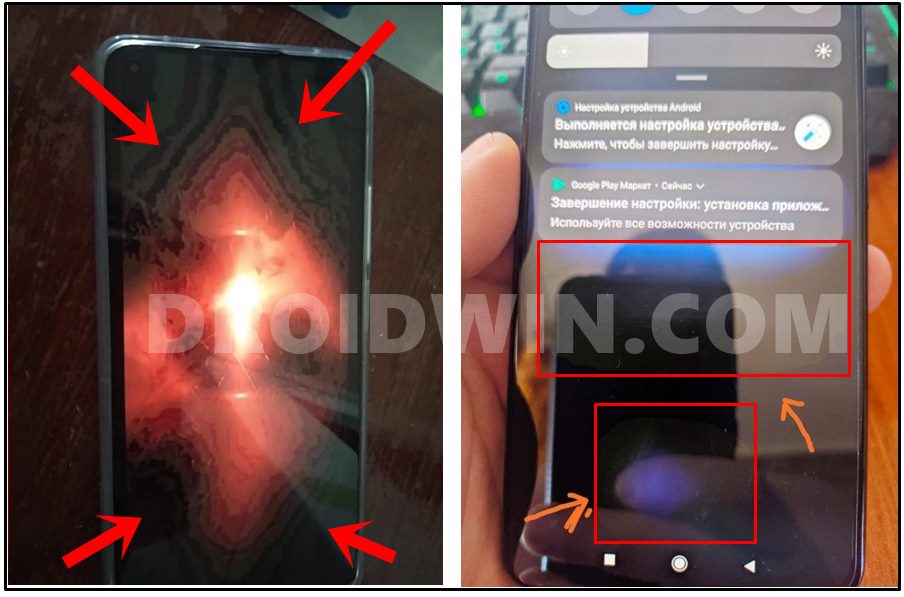
![]()
